
With PS5 just days away from launch you may be wondering how PSVR will fare on the new console. We’re here to share our experience over the last few weeks of testing PSVR on PS5.
PS5 will bring full support for PSVR thanks to backwards compatibility with existing PS4 titles made for the headset. And while you won’t see big changes in the PSVR experience out of the gate, loading times are a definite improvement. Bigger changes could come to games through post-launch patches; and there’s big potential yet for native PS5 games made for PSVR, but so far Sony has yet to confirm if developers will be allowed to do so.
Setting Up PSVR on PS5

Camera Adapter Required
Setting up PSVR on PS5 is the same process you’re used to on PS4 (all the same plugs in all the same places) but with one key difference: you must have the PS4 camera adapter for PS5. Without it, you can’t plug the PS4 camera into your PS5, which is required for all VR games on the console. And no, unfortunately Sony says the new PS5 camera will not work for PSVR.

Sony is providing the PS4 camera adapter for PS5 free of charge; head to this page to request yours if you plan to use your PSVR on PS5.
Supported Controllers
In order to use PSVR on PS5 you’ll also need a supported controller, which does not include the PS5 controller. The following controllers are supported:
- PS4 DualShock controller
- PS Move
- PS Aim
It’s a shame that the PS5 DualSense controller isn’t supported because it has some really impressive haptics that we’d love to see combined with PSVR.
Setting Up
Once you plug your PSVR into PS5 and turn it on, you’ll be greeted with a familiar setup screen which walks new users through fitting the headset correctly and getting positioned within the camera’s field of view. The first time you plug in a Move or Aim controller you’ll be prompted to hold it in front of the camera for a calibration of the tracking sphere.
Installing Games
The experience of installing PSVR games on PS5 is overall quite seamless. Once you sign into the console with your PlayStation Network account, you’ll be able to see your digital PS4 games in your Game Library and choose which ones you want to install.
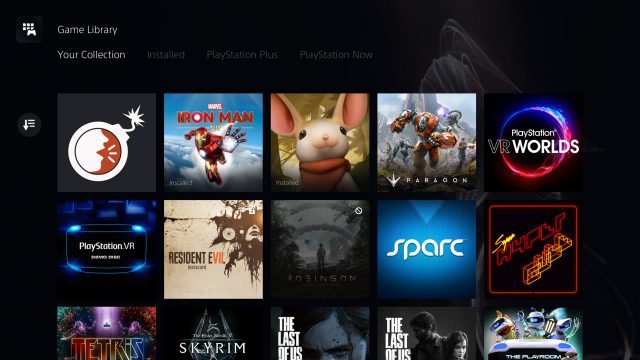
The library will show which of your PS4 games are compatible with your PS5; if a game isn’t compatible, you’ll see a ‘stop’ symbol ( ). Of 34 digital PSVR games in my library, only two weren’t compatible (Robinson: The Journey [2016] and Golem [2019]).
). Of 34 digital PSVR games in my library, only two weren’t compatible (Robinson: The Journey [2016] and Golem [2019]).
If you have a PSVR game on disc, it’s the same experience you’d expect on PS4: insert the disc to install the game before playing.
No New Options or Features
In case you were wondering, PSVR on PS5 doesn’t gain any new features or options, but you can expect the same adjustments you’re used to on PS4, including a software IPD adjustment (and the ability to measure your IPD via the camera), the ability to see the PS5 dashboard and play non-VR games in a ‘theater screen’ mode, and you can capture videos and screenshots of your VR experience.
Playing PSVR on PS5

Playing PSVR on PS5 is… well it’s almost exactly like playing PSVR on PS4 Pro; as far as we can see, any PS4 Pro enhancements get applied to VR games on PS5 (which are usually tweaks to improve image sharpness).
We tested a range of games across the whole lifespan of PSVR—including those using DualShock, Move, and Aim—and didn’t find any issues with gameplay, nor could we spot any obvious graphical improvements over PS4 Pro. Tracking doesn’t feel any different on the headset (which isn’t surprising considering it uses very same controllers and camera).
That said, there’s one expected but appreciated improvement: loading speeds.
Yes, that fast SSD in PS5 you’ve been hearing about makes a pretty big difference to the amount of time you’ll spend staring at loading screens in your headset. How much loading times are improved will vary by game, but here’s a sample of our tests for an idea:
| Game – Loading Screen | PS4 Pro | PS5 | Improvement |
| Iron Man VR – New game | 0:42 | 0:21 | 2x |
| Iron Man VR – First cinematic | 0:56 | 0:22 | 2.5x |
| Farpoint – Arrival level | 0:35 | 0:18 | 1.9x |
| Farpoint – Opening cinematic | 0:13 | 0:06 | 2.2x |
These figures line up closely with Sony’s claims that PS5 has 2.5x the memory bandwidth of PS4 Pro.
The improved loading times will of course matter more to games which see them frequently, like Iron Man VR where it isn’t uncommon to see loading times of a minute or more on PS4 Pro. Chopping those times by half or more really makes a big difference to the pace of the game.

The improved memory speeds also stand to greatly benefit games which suffer from ‘popping’ textures, and it’s possible that PS5’s extra power will be able to smooth over instances of stutter, but we haven’t found any obvious cases of this since PSVR games are typically quite good at hitting framerate.
And while the company has touted even greater performance gains in other areas of PS5—which could bring big improvements to PSVR games on PS5—we’ll have to wait to see if any post-launch updates ‘unlock’ the potential of backwards compatible PSVR games on the console, let alone if we ever get any native PS5 games for PSVR.
Capturing Videos & Screenshots
Just like on PS4, you can capture videos and screenshots of your PSVR experience on PS5 with the Share button on whichever controller you’re using. Unfortunately we’ve confirmed that even on PS5 these are captured at the same low resolutions of 1,280 × 720 for video and 960 × 720 for screenshots.
– – — – –
And that’s about it… for now anyway. We’re hoping to hear more soon about developer plans to patch PS4 PSVR games to potentially take better advantage of PS5, and to hear if Sony will allow native PS5 PSVR games.
In the meantime, do you have specific questions about PSVR on PS5? Drop us a line in the comments below!
The post PSVR on PS5 Review – Much Faster Loading, Same Old PlayStation VR appeared first on Road to VR.
Ream more: https://www.roadtovr.com/psvr-ps5-review/
No comments:
Post a Comment