
IPD stands for interpupillary distance—which simply means the distance between the center of your eyes. It’s important to know your IPD when it comes to VR and AR headsets because headsets can be adjusted to match your IPD for optimal image quality and comfort. Knowing your IPD is important for understanding which headsets are most suitable for your eyes. Luckily you can easily and automatically measure your IPD if you have a recent iPhone or iPad Pro, or use one of several simple measurement methods.
EyeMeasure is a free iOS app which uses the TrueDepth camera on recent iPhone and iPad Pro models to measure your IPD. Developer Dotty Digital claims the measurement is accurate within 0.5mm. Once you use the app the “far” IPD measurement is the one you’ll use when configuring your headset.
You can use the app to measure your IPD with the following iOS devices:
iPhone
- iPhone 11 Pro Max
- iPhone 11 Pro
- iPhone 11
- iPhone XS Max
- iPhone XS
- iPhone XR
- iPhone X
If you don’t know which phone you have, learn how to identify your iPhone model.
iPad
- iPad Pro 12.9-inch (4th generation)
- iPad Pro 12.9-inch (3rd generation)
- iPad Pro 11-inch (2nd generation)
- iPad Pro 11-inch
If you don’t know which tablet you have, learn how to identify your iPad model.
Other Ways to Measure Your IPD
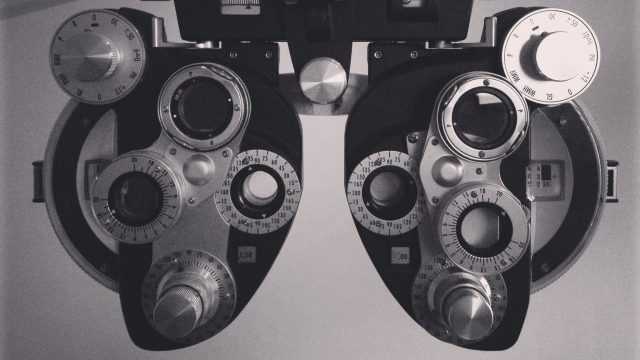
If you don’t have access to one of the above devices for an automatic measurement, here’s other ways you can measure your IPD.
Ask Your Eye Doctor (most accurate)
The most accurate IPD measurement you’ll be able to get is from an eye-doctor. If you’ve been to one since you’ve reached your adult size, your doctor should have an accurate measurement on file; give them a call and ask if they can provide your IPD measurement in millimeters. If you’re younger than 20 and it’s been more than a year since you saw the eye-doctor, you may want to get a check-up to make sure you have an up-to-date measurement.
Online IPD Measure Tool (easiest)
You can measure your IPD with a browser-based tool like this one from Ace & Tate. This will work through your browser on your computer or smartphone. You’ll be asked to upload a photo of yourself holding any standard-sized magnetic strip card (ie: credit card or drivers license) which will be used to establish the correct scale for the measurement.
Use a Mirror (accurate but you need a ruler)
With a ruler and a mirror you can easily measure your IPD. Our friend Oliver Kreylos offers these simple instructions, along with a more detailed breakdown.
- Stand in front of a mirror and hold a ruler up to your nose, such that the measuring edge runs directly underneath both your pupils.
- Close your right eye and look directly at your left eye. Move the ruler such that the “0” mark appears directly underneath the center of your left pupil. Try to keep the ruler still for the next step.
- Close your left eye and look directly at your right eye. The mark directly underneath the center of your right pupil is your inter-pupillary distance.
Ask a Friend (but you need a ruler… and a friend)
Are you a vampire with no need for mirrors in your home? Ask a friend with a steady hand to hold a ruler directly under your eyes. Look straight forward at a distant object and ask your friend to align the “0” mark with the center of one pupil and then read the measurement under the center of your other pupil. That measurement is your IPD.
This is also an ideal way to measure the IPD of a VR novice to which you’re demoing VR.
Why Correctly Setting Your IPD is Important in a VR or AR Headset

Tricking our brains into believing we’re seeing another reality starts by feeding our eyes imagery which closely matches how we perceive the real world. That means making sure the images are correctly aligned with each eye, just like adjusting the width on a pair of binoculars.
Since we always see the real world from the perspective of or own IPD, correct alignment in a headset is important for matching our ingrained sense of 3D depth and scale. If the IPD of your headset is incorrectly set, the scale of the virtual world will appear to be slightly incorrect.
Even if a given headset doesn’t have a physical IPD adjustment, most headsets have a software IPD adjustment which can correct the sense of scale. In both cases you’ll need to know your own IPD measurement to set this properly.
Setting the correct IPD is also very important for maximizing image quality in VR and AR headsets.
Most headsets have lenses and displays which are designed to achieve maximum clarity and field of view when seen through the ‘optical center’ of the lens (this is also called the ‘sweet spot’). If the center of your eyes don’t align with the optical center of the lenses, you won’t get that maximum clarity and field of view; depending upon the lens, such misalignment can lead to a surprising reduction in visual quality.
Luckily, many headsets have physical IPD adjustments which allow you to change the distance between the lenses to align your eyes with the optical center of the lenses. All major headsets with physical IPD adjustments have digital readouts in millimeters that display inside the headset which you can use to match to your own IPD.
In summary, knowing your IPD and setting it correctly is important for achieving the best visual experience and comfort in any headset. And if your measured IPD is an outlier, you should make sure your headset of choice can accommodate your IPD; a headset with a physical IPD adjustment will support a much wider range of IPD measurements.
The post How to Measure Your IPD and Why It’s Important for VR & AR Headsets appeared first on Road to VR.
Ream more: https://www.roadtovr.com/how-to-measure-ipd-vr-headset-ar-iphone-app/
No comments:
Post a Comment