Friday, May 31, 2019
How to play Zelda BOTW on Oculus Quest in VR
This tutorial shows you how to play Zelda BOTW on Oculus Quest in VR! The Nintendo game Zelda Breath Of The Wild can be played in VR on Oculus Quest with 3D view and VR head tracking using a PC! If you appreciate my content and hard work: ► Join my Patreon: https://patreon.com/sweviver ► Or donate me on PayPal: http://bit.ly/SweViver-Donations Get an Oculus Quest: This tutorial is based on my 2 latest Oculus Quest videos about the Moonlight Player for Oculus Quest. Also, to get this working, you need to follow my guide in my previous Zleda BOTW tutorial on how to set it up on your PC, including the guide from BSOD to install CEMU emulator. All necessary links below: ► How to setup Zelda BOTW on your PC with 3D SBS mode: https://www.youtube.com/watch?v=5RHE5ZZ3-JM ► How to setup CEMU emulator and Zelda in VR (BSOD Gaming): https://www.youtube.com/watch?v=CvrjNLsGQZI ► How to setup Moonlight on Oculus Quest: https://www.youtube.com/watch?v=gtmJInS7RxU ► How to setup Desktop View in Moonlight on Oculus Quest: https://www.youtube.com/watch?v=sgXGp_N_20Y Needed links from this Zelda BOTW Oculus Quest tutorial: ► VR Aspect Ratio Mod for Zelda BOTW: http://bit.ly/Zelda_BOTW_VR_Aspect_Ratio_Pack ► Moonlight App for Oculus Quest: http://bit.ly/Moonlight_For_Oculus_Quest (Dont forget to check the other Moonlight videos above with more links) ► MotionSource for Android smartphones: http://bit.ly/MotionSource-112 ► CEMUHook.ini lines needed to be added (change the IP address to your smartphones IP address): [Input] motionSourceIsBtnSource = false motionSource = DSU1 ServerIP = 192.168.0.153 ► Remember: You NEED to check all video links above to be able to finish this tutorial and make Zelda BOTW work on the Oculus Quest in VR with 3D view and Head Tracking! Thanks a lot for watching my Zelda Breath Of The Wild VR tutorial for Oculus Quest VR headsets. If you found this helpful and interesting, please Like this video and subscribe for more. #ZeldaBOTW #VR #OculusQuest #Zelda #Tutorial
‘Super Smash Bros’ Gets Limited Support for Switch VR Labo Goggles

Nintendo today announced that the latest update to Super Smash Bros Ultimate has added a special mode which allows the game to be played with the Switch VR Labo Goggles.
Nintendo launched the Switch Labo VR Kit back in April—part of the company’s ‘Labo’ product line which offers built-it-yourself cardboard accessories for Switch. The Labo VR Kit includes a heap of interesting accessories and specially made VR content, but we were quite surprised when the company also added VR modes to Super Mario Odyssey and Zelda Breath of the Wild.
Nintendo has surprised us once again, today announcing that an update to Super Smash Bros Ultimate has added a VR mode to the game.
The game’s VR support is limited to a specific single player mode found in the ‘games and More menu. The mode allows players to watch AI characters battle it out from a close vantage point where they can look around at the battles and levels as they unfold. “Dozens” of the game’s levels are supported, though some aren’t (likely because some stages would be too large to be seen from a single vantage point). Players can also join the battle against the AI, though it looks like it may be limited to 1v1—local and online multiplayer isn’t supported in VR. All of the matches in the VR mode appear to be timed to just a few minutes, likely because Nintendo wants people to take breaks to avoid nausea.
With the addition of Super Smash Bros to Mario Odyssey and Zelda Breath of the Wild, Switch’s top three games (according to Metacritic) now have some form of VR support.
And while the VR modes in these games aren’t something players are likely to come back to over and over, it seems like Nintendo could be gauging interest for a more serious VR offering, possibly figuring out if a future Nintendo console should be more oriented toward VR (with things like a smaller, higher resolution screen and more advanced tracking capabilities).
So far, consumers appear to be responding well to the Labo VR Kit. On Amazon, the full Labo VR kit is rated nearly as well (4.5 out of 5) as Oculus Quest (4.6 out of 5), which is right on par with the Switch itself (4.5 out of 5).
The post ‘Super Smash Bros’ Gets Limited Support for Switch VR Labo Goggles appeared first on Road to VR.
Ream more: https://www.roadtovr.com/super-smash-bros-ultimate-nintendo-switch-vr-labo-goggles/
Thursday, May 30, 2019
Get ‘Obduction’ for Free on PC VR from Now Until June 1st

GOG is giving away Obduction (2016), the latest VR puzzler from Cyan, the studio behind iconic ’90s adventure puzzlers Myst (1993) and Riven (1997).
To get it, simply log into (or sign up for) your GOG account, and add the game by clicking this link.
The game is free to keep, but you have to make sure to add it to your account before June 1st at 10 PM UTC (local time here).
We wouldn’t go as far to spoil the game (even slightly) for newcomers, but it’s safe to say Obduction is a both mentally taxing and hardware-intensive; we felt confident enough to give the game a very solid [8.5/10] in our review even its ‘experimental VR mode’ state, which it has since been shed with its official launch a few weeks after our initial review.
It definitely reflects the studio’s brand of visually stunning environments mixed with cerebral puzzles, although it did suffer from somewhat of a rocky launch—in part due to high hardware requirements at the time.
It seems to have rebounded somewhat with successive optimizations as well as new content, which has garnered the game a ‘Mostly Positive’ overall user rating on Steam, a 78% positive rate out of a total of 1,635 reviews.
Obduction supports SteamVR headsets including HTC Vive and Oculus Rift. The game, when launched through the GOG Galaxy downloader, is initially in non-VR mode however.
To get into the VR version, simply go into the settings and click More -> Other -> Obduction VR and SteamVR will automatically launch.
The post Get ‘Obduction’ for Free on PC VR from Now Until June 1st appeared first on Road to VR.
Ream more: https://www.roadtovr.com/get-obduction-free-now-june-1st/
‘Superhot VR’ Studio: Quest Launch Saw 300% Increase in Revenue Over Rift Launch

The studio behind the infectiously cool action game SUPERHOT VR (2017) say the Oculus Quest launch last week has brought them another big helping of success.
Superhot Team says in a press statement that on May 21st, Oculus Quest’s launch day, that the studio saw “300% higher sales than their launch on Oculus Rift.”
Superhot VR initially came to Rift on December 5th, 2016 as an Oculus Touch launch title. It later landed on Steam with support for HTC Vive, which ostensibly helped the game further build its profile as a ‘must play’ VR title.
Considering the game had already greatly benefited from name brand appeal thanks to its highly successful flatscreen version released in 2016, the revelation that Superhot VR has vastly outsold its initial PC VR launch in the first day could point to a much higher adoption rate of Oculus Quest.
“We’ve been amazed by the outstanding player reception on the Quest. It’s an outstanding piece of hardware that feels excitingly close to magic,” said Tom Kaczmarczyk, cofounder & director at SUPERHOT. “It represents a totally new quality in VR. It’s a watershed moment for the industry and the sales numbers suggests that players believe so too.”
It’s important to note that Superhot VR was not among the handful of games and apps to allow cross-buy with Rift, meaning anyone who owned it previously from the Oculus Store (and consequently also Steam) would have to purchase it again. Whatever the case may be, it’s clear Quest users were looking to spend money on sure-fire wins, and it seems that Superhot VR easily fills that role as an already low-poly game with plenty of style to boot.
If you haven’t played Superhot VR yet, check out our in-depth review to see why we gave it a well deserved [9.1/10].
The post ‘Superhot VR’ Studio: Quest Launch Saw 300% Increase in Revenue Over Rift Launch appeared first on Road to VR.
Ream more: https://www.roadtovr.com/superhot-vr-studio-quest-launch-saw-300-increase-sales-rift-launch/
Custom Level Editor Coming to ‘Beat Saber’ on Quest

Beat Saber (2018) players on PC have a certain luxury of choice that their PSVR and Quest-owning counterparts simply don’t: easy access to user-created mods that indefinitely expand the game’s number of playable tracks, and now, an official level editor so you can easily make your own maps with your own music. Now, Beat Games says their new custom beatmap builder will also support Quest moving forward.
The studio released word yesterday via a tweet, stating that the ability to add custom levels would come in “one of the future updates.” There’s still no launch date, although Beat Games says they’re just now working on it.
Additionally, the studio says Quest users will make custom levels using a PC-based level editor, presumably the very same the studio just added to their PC VR client, a 2D software that allows you to build maps outside of the headset using your own music.
Late last week we reported on a modder that managed to port in custom beatmaps to the Quest version, which at the time seemed like the genesis of a singular home-grown solution. Now it appears Beat Games is taking a proactive approach by owning that process themselves on Quest.
This largely makes sense from a platform perspective, as Oculus hasn’t been as cagey as Sony when it comes to allowing players to bring their own music, something that has prevented Beat Games from pursuing a similar level editor on PSVR.
We’re hoping to learn more about both unofficial mods and the official level editor coming to Beat Saber on Quest in the near future. As always, we’ll keep you updated, so check back soon.
The post Custom Level Editor Coming to ‘Beat Saber’ on Quest appeared first on Road to VR.
Ream more: https://www.roadtovr.com/beat-saber-custom-level-editor-coming-quest/
Wednesday, May 29, 2019
Viveport to Officially Support Windows VR Headsets Next Month

HTC announced back at GDC 2019 that Viveport, the company’s digital distribution platform for VR games, was going to support Windows VR headsets later this year. Now, the company has set the official date: June 5th, 2019.
Update (May 29th, 2019): HTC today announced that Viveport will be extending support to Windows VR headsets starting June 5th. This includes support across titles available through Viveport, and Viveport Infinity, the company’s Netflix-style subscription service.
The original article follows below:
Original Article (March 18th, 2019): The company first opened up Viveport to Oculus Rift in September 2018, having originally only supported the company’s two PC VR headsets at the time, the original Vive and Vive Pro.
Many VR games on Steam have native Windows VR support, although those that don’t can benefit from a Microsoft-built Steam plugin that allows Windows VR users to play games originally created for Vive & Rift only.
It’s uncertain at this point how HTC will go about supporting Windows VR headsets, be it through a similar ‘catch all’ plug-in or by simply allowing developers to add support on case-by-case basis. Steiber also didn’t mention when this will come, only saying that Windows VR support is set to come “later this year.”
This comes as a larger push by HTC to further proliferate the Viveport platform, which is set to launch their Netflix-style, unlimited download subscription service Viveport Infinity early next month.
The post Viveport to Officially Support Windows VR Headsets Next Month appeared first on Road to VR.
Ream more: https://www.roadtovr.com/viveport-support-windows-vr-headsets-later-year/
Our Final Oculus Quest Review (After 1 Month)
Here are our final thoughts on the Oculus Quest after using it for about 1 month. The goal of this video is to let you know who we think this headset is for and whether you should buy it. ► Check out our VR equipment → https://www.amazon.com/shop/caschary ► Subscribe to join our VR adventures! → https://goo.gl/bSJ6L8 How does it perform and does the price justify it? We will answer that in this video. If you already own the Quest, then we would love to know if you agree with us. If not, why not? Let us know down below. Maybe it will help someone else too. TIMELINE 00:30 - Oculus Quest introduction 01:41 - Oculus Quest look & feel 02:38 - Oculus Quest comfort 03:52 - Oculus Quest performance 04:44 - Oculus Quest display / lenses / SDE / godrays / FOV 05:54 - Oculus Quest inside-out tracking 07:39 - Oculus Quest new guardian system & passthrough 08:57 - Oculus Quest content store 09:21 - Oculus Quest graphics (Robo Recall side-by-side comparison) 10:09 - Oculus Quest battery life & external batteries 10:35 - Oculus Quest controllers (compared to the originals) 11:11 - Oculus Quest audio & microphone 12:23 - Oculus Quest conclusion LINKS ► Studioform VR headstraps against front-heaviness → http://bit.ly/2W7eu6v (5% discount code: "CAS&CHARY") ► 5 Oculus Quest Accessories We Recommend Getting → https://youtu.be/dVPODlW4Z_8?t=31 ► Oculus Quest – Unboxing, Tips & The Cool New Features Like Passthrough (First Impressions At Home) → https://www.youtube.com/watch?v=oWFXeFfd9jc Support us by buying from our affiliate links *: Oculus Quest (US) - https://amzn.to/2H5ECGx Oculus Quest (UK) - https://amzn.to/2Jip6Zg Oculus Quest (NL) - http://bit.ly/2QlCpd2 (Coolblue) * A small referral fee will go to the channel, but it does not cost you more. If you use it, thank you very much. SUPPORT US ► Become our Patron (includes exclusive rewards) → https://www.patreon.com/casandchary ► VRcovers for your headset → https://goo.gl/U3ZSRD ► WidmoVR prescription lens adapters for your headset → http://bit.ly/2VOlrtD (5% discount code: "CAS&CHARY") ► Studioform VR headstraps against front-heaviness → http://bit.ly/2W7eu6v (5% discount code: "CAS&CHARY") ► Play PC VR games with your Quest → https://go.riftcat.com/casandchary (10% discount code: "JWGTCASCHARY") OUR SPECS - Our microphone (ModMic Wireless) → https://amzn.to/2MQF0tC - Our VR equipment → https://www.amazon.com/shop/caschary - More info here → https://casandchary.com/vr-equipment/ SOCIAL MEDIA 💬 Join our Discord → https://discord.gg/YH52W2k 💬 Twitter → https://twitter.com/CasandChary 💬 Facebook → https://www.facebook.com/casandchary/ 💬 Instagram → https://www.instagram.com/casandchary/ A special thanks to these Patreon Champs for their amazing support: - artArmin - Baxorn - Fleef - Olemartinorg - Studioform VR - Wintceas - VR Ambassador - Andy - Albert - Ben P. - James - The Architect - D Coetzee - Studioform VR VR on! - Cas and Chary VR DISCLAIMER - Links in this description may contain affiliate links. You don't have to use them but if you do, a small referral fee will go to this channel supporting the content. - We received a Quest review unit from Oculus. Per our guidelines, no review direction was received. Our opinions are our own. #oculusquest #oculusquestreview #vrheadset
Tuesday, May 28, 2019
FREE Oculus Quest Virtual Desktop with up to 4K resolution and 60fps!
Did you know there is a free Oculus Quest Virtual Desktop application to connect your Oculus Quest wirelessly to your PC or laptop? This free Oculus Quest app gives you remote and virtual desktop access to your PC straight on your Oculus Quest , with super high 4K resolution with 60 frames per second. In this Oculus Quest tutorial video, I will show you how to easily setup and run a PC Virtual Desktop on your Oculus Quest with the use of the application called Moonlight Player. First, watch the tutorial below: Here is the full toturial on how to install Moonlight on Oculus Quest: https://www.youtube.com/watch?v=sgXGp_N_20Y Useful links from the videos: Get Moonlight https://www.reddit.com/r/OculusGo/comments/a10ns1/moonlight_for_go_updated_remote_desktop_app/ Direct link to Moonlight: https://drive.google.com/file/d/1M50paMCmLo_qRP1xE83zIcmQUJA2s5_I/view?usp=sharing Get the SDK Platform tools (required) https://developer.android.com/studio/releases/platform-tools Create Oculus developer account (for enabling Developer Mode) https://developer.oculus.com/documentation/quest/latest/concepts/mobile-device-setup-quest/ #OculusQuest #Tutorial #VirtualDesktop #VR #PC Thanks a lot for watching my Oculus Quest free Virtual Desktop tutorial! Please subscribe and leave a Like if you appreciated this video or found it helpful. If you appreciate my work and would like to support me, please join my Patreon - thanks! https://www.patreon.com/sweviver
Monday, May 27, 2019
PSVR 2 Unlikely to Launch at the Same Time as PS5

Last week Sony Interactive Entertainment’s Vice President of Research and Development, Dominic Mallinson, opened up about this thoughts on the future of VR at the Collisson 2019 conference in Toronto. While Mallinson was clear about the company’s commitment to VR going forward, he also said it’s that PSVR 2 will launch at the same time as PS5.
Sony has previously confirmed that the current PSVR headset will be compatible with PS5, and the company’s R&D chief, Dominic Mallinson, recently spoke to what kind of features he thinks are important for a next-gen PSVR 2 headset.
Speaking to CNET however, Mallinson last week said it’s unlikely that the company would launch a new headset at the same time that PS5 launches.
“There’s no reason for us to coincide [a new VR headset] with a new console. From the point of view of the consumer, to be bombarded with many many things—oh, you have to buy this, you have to buy that—is a message that we don’t want to send. In some ways, it’s good to have a little breathing space between those things,” he said, CNET reported.
The original PSVR headset launched in late 2016, a whole three years after the launch of PS4 (but ahead of the launch of PS4 Pro). And while Sony has racked up an impressive 4.2 million sales of the headset, it seems like that number would surely be larger if the headset was available from the outset.
Still, game consoles compete against gaming PCs largely on their value proposition, and Sony sensibly doesn’t want to introduce sticker shock (a lesson they surely haven’t forgotten about PS3’s high launch price).
The original PSVR was introduced at $400 for the headset alone (the same price as PS4 itself at the time), though the bundle with the PS Camera (required) and PS Move controllers (optional) was $500. That’s certainly expensive, though because it wasn’t released right alongside PS4, it may have been seem more as a mid-cycle upgrade for existing PS4 owners instead of an attempt to nab new customers at a combined console + headset price of $900 (which could then fall into competition with PC gaming).
So it seems sensible that Sony would try a similar strategy with PSVR 2 and PS5, but ultimately the bigger factor may be what kind of technology the company can fit into the headset at their target price point. Sony has aggressively reduced the price of PSVR down to $350 for the full bundle, and it seems like that’s roughly where PSVR 2 will need to stay to compete against the likes of low cost PC headsets like Rift S and even standalone headsets like Quest.
The post PSVR 2 Unlikely to Launch at the Same Time as PS5 appeared first on Road to VR.
Ream more: https://www.roadtovr.com/psvr-2-launch-ps5-unlikely-same-time/
HOW TO play ALL PC Games on Oculus Quest with this FREE App!
You can play all of your PC Games on Oculus Quest by using this free application that enables high definition Nvidia Gamestream straight to VR! In this tutorial, I will show you how to play all PC games such as Fortnite, PUBG, Counterstrike and simply every one of your favorite PC games on a huge screen in VR with Oculus Quest! Watch the whole tutorial and I will tell you step by step how you can play all PC games on your Oculus Quest using this free software. The free Oculus Quest app is called Moonlight Player For Go, which in fact is an Oculus Go application but works perfect on the Oculus Quest as well. Here are some video timestamps: 00:00 Intro 01:05 How it works 03:17 What is Moonlight 03:45 What you need 04:49 How to install and get it running 09:53 More features and settings explained #OculusQuest #PC #Games #VR #Quest Useful links from this tutorial: Get Moonlight https://www.reddit.com/r/OculusGo/comments/a10ns1/moonlight_for_go_updated_remote_desktop_app/ Direct link to Moonlight: https://drive.google.com/file/d/1M50paMCmLo_qRP1xE83zIcmQUJA2s5_I/view?usp=sharing Get the SDK Platform tools (required) https://developer.android.com/studio/releases/platform-tools Create Oculus developer account (for enabling Developer Mode) https://developer.oculus.com/documentation/quest/latest/concepts/mobile-device-setup-quest/ Thanks for watching my How to guide that learns you how to play PC Games and Steam VR games on Oculus Quest! Make sure to Subscribe and stay tuned for my next video!
This Modder Brought Custom Tracks to ‘Beat Saber’ on Oculus Quest

Oculus Quest—and one of its main launch titles Beat Saber (2018)—has only been out for a week now. A big question until recently was whether users would be able to bring the much beloved mods once only available on PC to the Quest version. This modder found out how:
Brian Tate released a video last week showing off his preliminary work, however the custom songs weren’t properly synced with the corresponding blocks.
Now, Tate has uploaded a new video showing off the custom song ‘Good Life’ by *litmus perfectly matched up to the beat.
In case you were wondering, the Brian Tate behind the Beat Saber Quest mod isn’t the Brian Tate of Ubisoft’s Red Storm studio, game director for VR projects at Ubisoft and creative director behind Star Trek Bridge Crew (2016). That would have been pretty interesting to say the least.
Instead, Tate (the modder) actually seems to know his way around Beat Saber fairly well to say the least. As the site creator of the Beat Saber modding group Beast Saber, Tate curates maps on the site, posts relevant modding news, and has also created his own maps including a rap battle from the Broadway musical Hamilton and ‘Pure Imagination’ featured in the film Ready Player One (2018).
He hasn’t posted instructions just yet on how to get Beat Saber up and running on Quest with custom music and beat maps, although we’ll have our eyes peeled to Beast Saber in the near future where we’re sure to learn more.
The post This Modder Brought Custom Tracks to ‘Beat Saber’ on Oculus Quest appeared first on Road to VR.
Ream more: https://www.roadtovr.com/modder-brought-custom-tracks-beat-saber-oculus-quest/
‘Blood & Truth’ PSVR Hardware Bundle Now Available for Pre-order, Launching Tomorrow

Blood & Truth is set to launch tomorrow, May 28th. As Sony’s next big title after the hit platformer Astro Bot Rescue Mission (2018), the company is putting its best foot forward by featuring the action game in its own PSVR hardware bundle.
At $350, the bundle includes everything you need (minus PS4 or PS4 Pro) to get fully into VR. In the box you’ll find the PSVR headset, PS Camera, two PS Move controllers, Demo Disc 3.0 Disc, and both Blood & Truth Disc and Everybody’s Golf VR game voucher.
You can order the bundle now at Amazon, Best Buy, Target, and GameStop.
We’ve seen quite a bit of Blood & Truth over the past two years. Getting our first taste of the game in late 2017, it was immediately apparent Sony was throwing a good amount of time and money at the project in effort to approach AAA territory. As an outgrowth of the successful demo The London Heist, Blood & Truth is aiming to essentially bring the player into an action movie, replete with guns, explosives, and high octane chase sequences. We have our full review of Blood & Truth coming tomorrow, but it’s safe to say (based on our time with previous demos) that Sony’s London Studio has put a lot of love and polish into the game.
If you’re not fully sold on Blood & Truth (or the strangely positioned Everybody’s Golf VR), there is a cheaper PSVR+ Trover Saves the Universe & Five Nights at Freddy’s VR bundle launching on May 31st, although it doesn’t include PS Move controllers—something that costs around $100 if you buy them separately.
There are still a few older hardware bundles out there if you’re looking for a PSVR on the cheap, although make sure to check whether they include PS Move or not so you’re not stuck having to grab a pair after the fact.
The post ‘Blood & Truth’ PSVR Hardware Bundle Now Available for Pre-order, Launching Tomorrow appeared first on Road to VR.
Ream more: https://www.roadtovr.com/blood-truth-psvr-hardware-bundle-now-available-pre-order-launching-tomorrow/
VR Anime ‘Spice & Wolf’ Launching on Quest, PSVR & Nintendo Labo VR This Summer

SpicyTails, the Japan-based studio behind VR anime experience Project LUX (2018), celebrated a successful Kickstarter earlier this year focusing on their next VR project that aims to bring the manga/anime Spice & Wolf to VR. Now, the studio says not only will users on Rift, Vive and Go be able to experience the game this June, but at some point afterwards it will be expanding to Quest, PSVR, and Nintendo Switch.
Update (May 27th, 2019): As reported by Gematsu, SpicyTails has announced that they’re expanding their target platforms to include Oculus Quest, PSVR, and Nintendo Switch. ‘Spice & Wolf VR’ is slated to be available on both PS4 and PSVR.
SpicyTails also reveals that the Nintendo Switch version is slated to support the Nintendo Labo Toy-Con VR Kit as well.
Its initial launch on Rift, Vive and Go will take place on June 3rd, while the platforms mentioned above will follow at some point this summer.
The original article announcing its launch follows below.
Original Article (April 7th, 2019): The launch date was originally slated for May 2019, promising support for Rift, Vive, Go, PSVR and eventually Quest. SpicyTails however announced in a tweet that Rift, Vive, and Go support would be launching on June 3rd, making no mention of PSVR or Quest. Both Quest and PSVR support were stretch goals for the Kickstarter campaign.
【お知らせ】『狼と香辛料VR』OculusRift,HTC-VIVE,OculusGo版は6月3日に発売予定! 当初の予定より遅れてしまいましたが、クオリティアップのためにご容赦ください!
“Spice and Wolf VR” OculusRift, HTC-VIVE, OculusGo Edition will be released on June 3! pic.twitter.com/o1LPgTGWrG— SpicyTails@ (@spicytails) April 16, 2019
Spice & Wolf VR managed to get an eye-watering ¥41,479,064 (~$370,000) on Japanese crowdfunding platform Campfire; through its international Kickstarter, the project garnered an equally impressive ¥30,978,009 (~$275,000), bringing the total to over $645,000 to create the game.
Spice & Wolf VR includes original series author Isuna Hasekura, the anime’s original Japanese voice actors, and production staff such as original author Tsukasa Okura, character design by Ju Ayakura, 3D modeling and motion by Keisuke Sakakibara, and voice actors Ami Koshimizu (Holo) and Jun Fukuyama (Kraft).
Here’s a quick peek into just how far along the game has come:
The post VR Anime ‘Spice & Wolf’ Launching on Quest, PSVR & Nintendo Labo VR This Summer appeared first on Road to VR.
Ream more: https://www.roadtovr.com/vr-anime-spice-wolf-launching-rift-vive-go-june/
Sunday, May 26, 2019
PSVR Exclusive ‘Blood & Truth’ Shows Off New Gameplay

Ahead of Tuesday’s launch of Blood & Truth, PlayStation has shared 13 minutes of new gameplay showing one of the early levels of the game.
Developed by Sony’s London Studio (the studio behind the excellent Playstation VR Worlds), Blood & Truth is a PSVR exclusive that aims to make the player feel like the lead character in an action movie.
To that end, one of the game’s early levels establishes the player’s backstory as an ex-military badass—which will probably help explain why they know how to use guns and explosives later in the game. New gameplay footage shows the level in its entirety:
The level is also used as an interactive tutorial without feeling too overt about it. Players will learn how to shoot, reload, climb ladders, and pick locks. The player will also get familiar with the holster system which allows you to stash weapons at your hips and shoulders, with fresh magazines able to be pulled from a pouch on the chest for reloading. At the conclusion of the level we see a car chase where the player rides shotgun (which will be quite familiar to those who have played ‘The London Heist’, the PlayStation VR Worlds mini-game which inspired Blood & Truth.
Blood & Truth launches on Tuesday, May 28th alongside a new PSVR bundle [Amazon] which includes the game. Keep an eye out for our full review on launch day.
The post PSVR Exclusive ‘Blood & Truth’ Shows Off New Gameplay appeared first on Road to VR.
Ream more: https://www.roadtovr.com/blood-and-truth-gameplay-video/
This FREE Oculus Quest App WILL BLOW YOUR MIND
This totally free Oculus Quest application will simply blow your mind, as this must be the best app for Oculus Quest right now! Imagine one application for Oculus Quest that makes all your SteamVR and Oculus Home games playable - without lag and with amazing image quality! Say hi to ALVR, or Air Light VR, maybe the best Oculus Quest application made so far. With Air Light VR you can play all your SteamVR and Oculus Home VR games and VR simulators on your Oculus Quest wirelessly with stunning image quality, sharpness and without lag, heavy stutters or other distractions. ALVR (Air Light VR) is totally free for download, so make sure to try all your best SteamVR games on your Oculus Quest with this app now! Check out this video how you get it running, and here are some useful links Im mentioning: ALVR on Github: https://github.com/polygraphene/ALVR How to sideload ALVR apk into your Oculus Quest: https://support.riftcat.com/hc/en-us/articles/360005631080-How-to-install-VRidge-on-Oculus-/ My last video with full Oculus Quest tutorial, including how to sideload apps on Oculus Quest: https://www.youtube.com/watch?v=y6mOjo18PlA #OculusQuest #Free #App #VR #BlowYourMind Thanks for watching and make sure to subscribe!
Saturday, May 25, 2019
Oculus Quest - Face Your Fears 2 Gameplay (Live With Heart Monitor)
This was some scary stuff. We were back with an Oculus Quest live stream and Chary promised to play Face Your Fears 2. Let's kick back, talk about VR, relax and watch the entertainment :D ► Check out our VR equipment → https://www.amazon.com/shop/caschary ► Subscribe to join our VR adventures! → https://goo.gl/bSJ6L8 Face Your Fears 2. The name already says it. Be sure to turn down your volume when you join this live stream! ;) We can't make it this Saturday, so this live stream is going to air Friday! Come hang out and talk VR with us while we check out the Oculus Quest together! Our live stream schedule is (usually) every Saturday at 8.30 PM CEST (GMT+1). ► Face Your Fears 2 on Oculus Home → https://www.oculus.com/experiences/quest/1860984660605547/?locale=en_US SUPPORT US Subscribing and watching our videos is by far the BIGGEST support you can give us. However, if you want to do a little bit more - you can also become a booster or our champion! All donations will go to improving the channel. BUY US A CHEESEBURGER ► One-time donation → https://goo.gl/BM3zV7 BECOME A CHAMPION ► Become a Patron on Patreon (includes exclusive rewards) → https://goo.gl/5Bp3FW ► Become a Sponsor on YouTube (rewards and get a Champion's badge on YouTube chat) → https://goo.gl/8Ji5dp DISCOUNT CODES & AFFILIATE LINKS ► VRcovers for your headset → https://goo.gl/U3ZSRD ► WidmoVR prescription lens adapters for your headset → http://bit.ly/2VOlrtD (5% discount code: "CAS&CHARY") ► Studioform VR headstraps against front-heaviness → http://bit.ly/2W7eu6v (5% discount code: "CAS&CHARY") ► Play PC VR games with your Quest → https://go.riftcat.com/casandchary (10% discount code: "JWGTCASCHARY") OUR SPECS - Our microphone (ModMic Wireless) → https://amzn.to/2MQF0tC - Our VR equipment → https://www.amazon.com/shop/caschary - More info here → https://casandchary.com/vr-equipment/ SOCIAL MEDIA 💬 Join our Discord → https://discord.gg/YH52W2k 💬 Twitter → https://twitter.com/CasandChary 💬 Facebook → https://www.facebook.com/casandchary/ 💬 Instagram → https://www.instagram.com/casandchary/ A special thanks to these Patreon Champs for their amazing support: - artArmin - Baxorn - Fleef - Olemartinorg - Wintceas - VR Ambassador - Andy - Albert - Ben P. - James - The Architect - D Coetzee - Studioform VR VR on! - Cas and Chary VR DISCLAIMER - Links in this description may contain affiliate links. You don't have to use them but if you do, a small referral fee will go to this channel supporting the content. - We received the Quest review unit from Oculus. Per our guidelines, no review direction was received. Our opinions are our own.
Friday, May 24, 2019
Should You Use The Oculus Quest To Play PC VR Games? (VRidge Review)
You can now play PC VR games on the Oculus Quest using VRidge. We are going to find out if playing PC VR games on the Oculus Quest is worth it! ► Check out our VR equipment → https://www.amazon.com/shop/caschary ► Subscribe to join our VR adventures! → https://goo.gl/bSJ6L8 There have been people asking us if they should buy the Quest just to play PC VR games since it’s so portable and wireless. So in this video, we are going to focus on that question. Is it worth it to buy the Quest to play PC VR games using VRidge? Since VRidge uses streaming technology, you might want to know how playable it is. Is there any lag? What games exactly can you play? I will test it all out in this video. LINKS * ► Get VRidge here (10% discount code: "JWGTCASCHARY") → https://go.riftcat.com/casandchary ► How to install VRidge guide → https://support.riftcat.com/hc/en-us/articles/360005631080 ► ReVive → https://github.com/LibreVR/Revive GAMES IN THIS REVIEW Beat Saber → http://beatsaber.com/ Contractors → https://store.steampowered.com/app/963930/Contractors/ Shadow Legend VR → https://store.steampowered.com/app/987230/Shadow_Legend_VR/ Marshmallow Melee → https://orbusvr.com/ Brass Tactics → https://www.oculus.com/experiences/rift/1101975213197949/ Support us by buying from our affiliate links *: Oculus Quest (US) - https://amzn.to/2H5ECGx Oculus Quest (UK) - https://amzn.to/2Jip6Zg Oculus Quest (NL) - http://bit.ly/2QlCpd2 (Coolblue) * A small referral fee will go to the channel, but it does not cost you more. If you use it, thank you very much. SUPPORT US ► Become our Patron (includes exclusive rewards) → https://www.patreon.com/casandchary ► VRcovers for your headset → https://goo.gl/U3ZSRD ► WidmoVR prescription lens adapters for your headset → http://bit.ly/2VOlrtD (5% discount code: "CAS&CHARY") ► Studioform VR headstraps against front-heaviness → http://bit.ly/2W7eu6v (5% discount code: "CAS&CHARY") ► Play PC VR games with your Quest → https://go.riftcat.com/casandchary (10% discount code: "JWGTCASCHARY") OUR SPECS - Our microphone (ModMic Wireless) → https://amzn.to/2MQF0tC - Our VR equipment → https://www.amazon.com/shop/caschary - More info here → https://casandchary.com/vr-equipment/ SOCIAL MEDIA 💬 Join our Discord → https://discord.gg/YH52W2k 💬 Twitter → https://twitter.com/CasandChary 💬 Facebook → https://www.facebook.com/casandchary/ 💬 Instagram → https://www.instagram.com/casandchary/ A special thanks to these Patreon Champs for their amazing support: - artArmin - Baxorn - Fleef - Olemartinorg - Studioform VR - Wintceas - VR Ambassador - Andy - Albert - Ben P. - James - The Architect - D Coetzee - Studioform VR VR on! - Cas and Chary VR DISCLAIMER - Links in this description may contain affiliate links. You don't have to use them but if you do, a small referral fee will go to this channel supporting the content. - We received a Quest review unit from Oculus. Per our guidelines, no review direction was received. Our opinions are our own. #oculusquest #steamvr #vridge #oculusquestpcvr
‘Vacation Simulator’ Among Steam’s 20 Top-selling Games Released in April

Vacation Simulator (2019), Owlchemy Labs‘ recently released sequel to their smash hit VR parody game Job Simulator (2016), seems to be garnering its fair share of kudos; Valve today announced that Vacation Simulator was one of the top 20 earners for all games released on Steam in April.
In a Steam blog post, Valve says that only games released between April 1st – 30th were taken into consideration. The company counted each game’s revenue for the first two weeks following their respective releases.
Valve hasn’t numbered the top 20 sequentially in order of revenue generated; it’s in order of release date. Here’s the full list of top games released this month:
- Totally Accurate Battle Simulator
- SUPER DRAGON BALL HEROES WORLD MISSION
- ISLANDERS
- MarZ: Tactical Base Defense
- Supraland
- Phoenix Wright: Ace Attorney Trilogy / 逆転裁判123 成歩堂セレクション
- Vacation Simulator
- Zanki Zero: Last Beginning
- Pathway
- Weedcraft Inc
- Staxel
- One Finger Death Punch 2
- Forager
- Pagan Online
- Katana ZERO
- Driftland: The Magic Revival
- Paper Dolls Original
- Mortal Kombat 11
- Imperator: Rome
- MORDHAU
Considering there’s been over 50 paid VR released in the month of April, and literal hundreds of paid games for traditional monitors releasing that month too, it seems that not only was Vacation Simulator the most successful VR game monetarily to be released in April, but a head-and-shoulders above many non-VR games as well. You’ll notice Vacation Simulator is the only VR game on the list.
How the game stacks up moving forward is another issue. Supposing Valve continues the new list style in the coming months, we’ll only really gain insight into any given game’s initial success relative to others released in that time frame.
Vacation Simulator is however set to release on PSVR on June 18th, so we should have at least one reliable benchmark as to how the sequel is doing in comparison to the ever-successful Job Simulator moving forward.
If you haven’t had a chance, check out why we gave Vacation Simulator a solid [8.8/10] in our review and to learn why we dubbed it a “relaxing change of pace full of familiar whimsy.”
The post ‘Vacation Simulator’ Among Steam’s 20 Top-selling Games Released in April appeared first on Road to VR.
Ream more: https://www.roadtovr.com/vacation-simulator-among-steams-20-top-selling-games-released-april/
Thursday, May 23, 2019
Oculus Quest: How to play Steam VR Games and Simulators - and how does it work?
Here's how to play SteamVR Games and Simulators on Oculus Quest! In this Oculus Quest tutorial you will be guided how to run your favorite VR games and VR simulators on Oculus Quest with Riftcat VRidge, and also how it works and what you can expect from the VR experience! My Oculus Quest has finally landed and I will now bring you some great Oculus Quest content here on SweViver. Let's begin with a full tutorial on how to play SteamVR games on Quest! Get Riftcat VRidge here - you need it for this to work: http://go.riftcat.com/sweviver Timeline: 00:00 Intro 00:39 How to install VRidge and setup Oculus Quest for SteamVR 05:33 Riftcat VRidge Settings and recommendations 07:58 Conslusion - how does is work on Oculus Quest 12:53 Final words - do I recommend SteamVR games for Quest? #OculusQuest #SteamVR #Quest #Oculus #Tutorial #HowTo Useful links from the tutorial: The tutorial weisite shown in this video: https://support.riftcat.com/hc/en-us/articles/360005631080-How-to-install-VRidge-on-Oculus-/ Needed Oculus Developer registration link from this video: https://developer.oculus.com/documentation/quest/latest/concepts/mobile-device-setup-quest/ And of course dont forget VRidge that you must use to get Oculus Quest ruunning SteamVR games and Oculus Home games. Get VRidge here: http://go.riftcat.com/sweviver Do you appreciate my work and content? Join my Patreon, I would really appreciate your support! https://patreon.com/sweviver Thanks to Tyriel Wood for making a great tutorial yesterday on how to run SteamVR Games and Skyrim on Oculus Home https://www.youtube.com/watch?v=rpeoim4EHHo Guys thanks for watching, and subscribe for much more Oculus Quest videos coming up! Leave a Like and stay tuned for my next video :)
Multiplayer VR Shooter ‘Pavlov’ Confirmed for Release on Oculus Quest

Pavlov VR is one of the most well known VR shooters, partially thanks to its viral success among YouTubers, and partially because it basically delivers on the dream of playing Counter Strike in VR. Now, the studio behind Pavlov VR says a Quest version is currently in the works.
Developer davevillz says the studio has only had Quest on-hand for a few hours, although it’s proven to be compelling enough of an experience to commit to a bonafide version.
First couple of hours with the hardware on hands, this is cool. I can confirm Pavlov is coming to the Quest.
pic.twitter.com/L3ksxtJQWH
— davevillz (@davevillz) May 22, 2019
Davevillz maintains that since Steam Workshop provides a base for the game’s modded content however, that the Quest version will consequently have its own set of maps, putting a damper on full cross-playability.
Davevillz does say though that the studio is intending to release on the Oculus Store, although of course since it’s still so early in development, that there’s no firm date as such.
If you’re looking to test it out, the studio is throwing out an open alpha build that Quest owners can unofficially sideload (direct download link).
Intrepid testers can also send feedback via Pavlov VR’s Discord channel (invite link) and find more information there on how to load and play the alpha build.
The post Multiplayer VR Shooter ‘Pavlov’ Confirmed for Release on Oculus Quest appeared first on Road to VR.
Ream more: https://www.roadtovr.com/multiplayer-vr-shooter-pavlov-confirmed-release-oculus-quest/
Vive Studios’ Multiplayer Shooter ‘Front Defense: Heroes’ Exits Early Access

Front Defense: Heroes is a first-party multiplayer shooter from Vive Studios, developed by Taipei-based Fantahorn Studio. HTC today announced that the WWII-themed shooter is heading out of Early Access today with a few updates in tow.
What’s more, HTC is giving Front Defense: Heroes away for free (to keep forever) to Viveport users if you download the title between May 23rd – 30th via Viveport. Front Defense: Heroes is compatible with the HTC Vive, Oculus Rift and Windows VR headsets.
We went hands-on with Front Defense: Heroes in our Early Access review, and while its WWII deathmatches recalled some of the fun of Battlefield or Day of Defeat in VR, it was missing a level of polish and precision that would keep us from coming back for more.
Over its year and half stint in Early Access, the game has received multiple updates in response to player feedback however, including new locomotion methods, combat modes, bots, maps, and weapons.
In today’s update, Front Defense: Heroes now includes five new avatar skins, five new weapons, four new maps and a firing range for training. The biggest change however is in the new earnable points which you can gain in battle and redeem for new weapons, weapon skins, and avatars.
HTC says players will be able to increase their amount of points by 50% by participating in what they call ‘multiplier sessions’. The cap on points is said to reset at 12:00AM PT every night.
HTC says that All Viveport users, not just Viveport Infinity members, can download the title free starting today and ending on May 30th at 12AM PT (local time here).
The post Vive Studios’ Multiplayer Shooter ‘Front Defense: Heroes’ Exits Early Access appeared first on Road to VR.
Ream more: https://www.roadtovr.com/vive-studios-multiplayer-shooter-front-defense-heroes-exits-early-access/
Oculus Quest & Rift S Side-By-Side Cross-Play In MMORPG OrbusVR: Reborn
An adventure is best experienced together! Today we try out playing the VR MMORPG OrbusVR: Reborn with both the Oculus Rift S and Oculus Quest at the same time and in the same room! ► Check out our VR equipment → https://www.amazon.com/shop/caschary ► Subscribe to join our VR adventures! → https://goo.gl/bSJ6L8 OrbusVR has gotten an expansion with revamped graphics, new main story, new quests, new classes and more... It's a huge update! So today, we check it out. Welcome to a new series too. In this first video, we give you our first impressions on Orbus VR: Reborn. We'll show you the new classes plus the basic stuff that you can do in this game for those that don't know OrbusVR yet! In later videos, we want to show you more of the mid & endgame activities. This video also shows us trying out cross-play on the Oculus Quest and Rift S for the first time and also in the same room. We're very excited to show this off. LINKS Get OrbusVR: Reborn here (cross-buy supported) → https://orbusvr.com/ Support us by buying from our affiliate links *: Oculus Quest (US) - https://amzn.to/2H5ECGx Oculus Quest (UK) - https://amzn.to/2Jip6Zg Oculus Quest (NL) - http://bit.ly/2QlCpd2 (Coolblue) Oculus Rift S (US) - https://amzn.to/2Wn20HQ Oculus Rift S (UK) - https://amzn.to/2HOmcci * A small referral fee will go to the channel, but it does not cost you more. If you use it, thank you very much. SUPPORT US ► Become our Patron (includes exclusive rewards) → https://www.patreon.com/casandchary ► VRcovers for your headset → https://goo.gl/U3ZSRD ► WidmoVR prescription lens adapters for your headset → http://bit.ly/2VOlrtD (5% discount code: CAS&CHARY) ► Studioform VR headstraps against front-heaviness → http://bit.ly/2W7eu6v (5% discount code: CAS&CHARY) ► Play PC VR games with your mobile → https://go.riftcat.com/casandchary (10% discount code: JWGTCASCHARY)5 OUR SPECS - Our microphone (ModMic Wireless) → https://amzn.to/2MQF0tC - Our VR equipment → https://www.amazon.com/shop/caschary - More info here → https://casandchary.com/vr-equipment/ SOCIAL MEDIA 💬 Join our Discord → https://discord.gg/YH52W2k 💬 Twitter → https://twitter.com/CasandChary 💬 Facebook → https://www.facebook.com/casandchary/ 💬 Instagram → https://www.instagram.com/casandchary/ A special thanks to these Patreon Champs for their amazing support: - artArmin - Baxorn - Fleef - Olemartinorg - Studioform VR - Wintceas - VR Ambassador - Andy - Albert - Ben P. - James - The Architect - D Coetzee - Studioform VR VR on! - Cas and Chary VR DISCLAIMER - Links in this description may contain affiliate links. You don't have to use them but if you do, a small referral fee will go to this channel supporting the content. - Thank you to Orbus for sponsoring this video. Per our guidelines, no review direction was received. Our opinions are our own. #oculusquest #oculusrifts #orbusvr #vrmmo
‘Space Junkies’ Now Supports Move Controllers on PSVR

Ubisoft recently pushed an update to the PSVR version of Space Junkies (2019), the zero-g arena shooter, that finally brings PS Move support to the game.
Launched simultaneously on the PlayStation Store, Steam, and the Oculus Store back in March, Space Junkies boasts support for all major tethered VR headsets. However its launch on PSVR left something to be desired, as PSVR users were relegated to using the DualShock 4 gamepad while players on Vive and Rift made full use of their respective motion controllers.
Initially, launching the PSVR version with gamepad-only controls was done out of necessity—Move’s inherent lack of thumbsticks or large enough touchpad would make quick, accurate control of the player a much harder prospect. To keep PSVR users competitive (Ubisoft is couching Space Junkies as a budding eSport), the studio made the compromise to leave out Move support at launch.
In a new video (linked blow), Ubisoft Montpellier’s Adrian Lace explains some the changes that have come now that PS Move is supported. Lace says PSVR users can now do a number of movements once only possible on Vive/Rift, including grabbing your sword or shield by reaching to your shoulder, and locomoting left and right by pressing either ‘triangle’ or ‘square’ to rotate smoothly.
While having to use PS Move’s tiny buttons for fine control is admittedly not ideal, it at least now gives users an extra dose of immersion as they can now shoot guns using their own two hands—and to say the least—use the game’s smartwatch-style UI. You can check out the video below.
The post ‘Space Junkies’ Now Supports Move Controllers on PSVR appeared first on Road to VR.
Ream more: https://www.roadtovr.com/space-junkies-now-supports-move-controllers-psvr/
Wednesday, May 22, 2019
CHOCS AWAY CHAPS | War Thunder Part 2 (Virtual Reality Gameplay with UKRifter, Greig & Billy)
I've got merchandise now! https://teespring.com/stores/ukrifter Please hit that subscribe button it honestly makes my day! Want to buy me a beer? https://streamlabs.com/theukrifter Want to chat VR? - Join my VR community discord server: https://discord.gg/dXh5XuA or on Twitter @UKRift, or Facebook - https://www.facebook.com/ukrifter. Also, check out my Virtual Reality articles and opinions on http://www.ukrifter.com **Voice Acting** - I currently offer FREE voice acting for VR projects. Hugely grateful if you could share this video with your friends & family via : twitter, facebook, reddit, etc. == Who the devil are you Sir? == Typically I play with VR on my weekends and schedule video posts through the week. I invest my own money in order to review, compare and contrast. I run this for the love of the technology, I am NEVER paid for my opinion, and as a result my opinions will remain unbiased, however, as I tend to praise in public and feedback negative experiences privately to developers, I rarely review a bad title. Not seen something reviewed here, maybe you have your answer. == Special Thanks == UKRifter Logo by Jo Baker Freelance Design - http://jobaker.co.uk/ == Techno Babble for the Geeks == HMD: HTC Vive, Oculus Rift DK1 / DK2 / CV1 CPU: i7 4790K GPU: Nvidia EVGA 1080 SC edition RAM: 16GB Storage: SSD / Hybid SSD Screen recorder: OBS Wheel: Logitech G27 Joystick: Thrustmaster T-Flight HOTAS X Mouse: RAT 7 == Legal == The thoughts and opinions expressed by UKRifter and other contributors are those of the individual contributors alone and do not necessarily reflect the views of their employers, sponsors, family members, pets or voices in their heads. == Audio Credits == UKRifter Jingle by Christopher Gray Licensed under Creative Commons: By Attribution 3.0 http://creativecommons.org/licenses/by/3.0/
How to Increase Performance in Steam VR Games on Pimax - Part 1
In this Performance Boost and tweak video, I will tell you how you can increase and improve the performance in VR and gain a significant frame rate performance boost in Steam VR games on a Pimax headset! This little tweak will make many of your SteamVR games to run with a higher FPS refreshrate in Virtual Reality and it only takes a click to make it happen! With one simple click, you can increase the performance by more than 30% in VR games running on Pimax 5K+, Pimax 8K and Pimax 5K XR VR headsets. Check out my short tutorial and I will show you how to get it running and also several VR benchmarks to prove the VR frame rate increase! #VR #Performance #Games #PerformanceBoost #benchmarks Do you appreciate my work and efforts? Please support me on Patreon: https://www.patreon.com/sweviver Get any of the Pimax VR headsets with $50 OFF with my cool link: http://pimaxvr.com/sweviver Or get Pimax from Amazon in US: Pimax 5K Plus on Amazon: https://amzn.to/2M8MgEG Pimax 5K XR OLED on Amazon US: https://amzn.to/2LXQj6w Check out my previous videos, reviews and performance benchmarks in VR with Pimax, and also in VR Simulators: DCS World 30% VR performance boost with one click! https://www.youtube.com/watch?v=rSCCS7i-Ic4 Pimax 5K XR OLED First Look in-depth: https://www.youtube.com/watch?v=w5Clnp1afIU Pimax 5K Plus and 8K Full in-depth review: https://www.youtube.com/watch?v=bcZ0CXP0qgU The most advanced VR headset for VR flight and racing simulators: https://www.youtube.com/watch?v=UpPY_XNpn08 DCS World VR Flight Simulator on Pimax: https://www.youtube.com/watch?v=4zFCtL8PsYs VR Flight Simulator X-Plane 11 on Pimax: https://www.youtube.com/watch?v=EtXgfSKGvR8 VR Racing Simulator Assetto Corsa 2 on Pimax: https://www.youtube.com/watch?v=IZVCnZGgchg Tanks for watching this video about how to increase the VR performance and boost your frame rate in SteamVR games! Make sure to subscribe for more geeky VR simulator related videos coming soon!
‘Rec Room’ is Coming Soon to iPhone & iPad

Rec Room, the popular social VR platform, is set to take its next big step outside of VR by offering a version of the app for iPhone and iPad.
Against Gravity’s community manager of Rec Room Shawn Whiting says it should be available in the App Store soon, and that the studio is currently undergoing internal testing.
Beta invites are due out sometime this month; Whiting maintains that depending on how the beta test goes, it should land on the App Store shortly afterwards. You can sign up for iOS beta testing here.
“It’s kind of mind blowing the first few times you play it on a phone,” Whiting explains. “You’re so used to Rec Room being this giant network of rooms and games that it feels crazy to be able to visit it on something that fits in your pocket. But then you get use to being able to just get a text from a friend and hop right in no matter where you are and it’s a really powerful feeling.”
Continuing: “Players kept telling us they wanted to hang out with their friends who didn’t have a headset. Last year we took that feedback and launched screen mode, allowing anyone on a PS4 or PC to play Rec Room along with our VR players. We’ve seen really great growth and creativity in the community on screens and we’re looking forward to seeing how that plays out again on mobile.”
The studio hasn’t mentioned when Rec Room will be headed to Android devices, however Whiting notes that the three most requested platforms by far were iOS, Android, and Nintendo Switch.
However you slice it, the upcoming support for mobile devices is no doubt a byproduct of Against Gravity working to optimize Rec Room for Oculus Quest, which launched just yesterday. In that light, it’s possible other Quest-optimized social VR platforms could follow suit in order to capture yet more concurrent users.
The post ‘Rec Room’ is Coming Soon to iPhone & iPad appeared first on Road to VR.
Ream more: https://www.roadtovr.com/rec-room-coming-soon-iphone-ipad/
New Quest Ad Spot is One of Oculus’ Best Yet
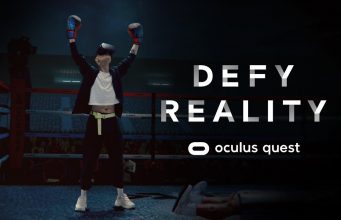
Communicating what it feels like to use VR to someone who has never done it before is one of VR’s major marketing challenges. Oculus’ new ‘Defy Reality’ ad spot for Quest effectively uses mixed reality video capture to show players in VR, instead of just showing first person footage that’s hard to understand if you haven’t actually been in a headset before.
Though Oculus’ new PC headset, Rift S, also launched today, it’s clear that the marketing effort is squarely behind Quest, their first standalone headset with 6DOF tracking. The launch of the headset has also brought a ‘Defy Reality’ ad campaign that aims to highlight VR’s ability to provide immersive (and otherwise impossible) experiences.
Oculus has made some polished ads for their VR products before, but as far as we’re aware, this new 60 second ‘Defy Reality’ ad spot is the first from the company to make use of real mixed reality capture which shows players right in the context of the game they’re playing:
It’s a huge improvement over ads that just show a first person perspective of the VR content which, to people who have never actually used VR, often looks like a somewhat more confusing version of traditional first-person game played on a TV or monitor. It’s also a huge improvement over some truly bad VR ad spots like this 2016 ad for Gear VR which had a bumbling protagonist and suggested you’d look like a goof using VR in public.
Mixed reality capture is a great way to communicate the experience of VR to people who have never used it, but it isn’t easy. It requires spatial and temporal synchronization between the virtual world and the real world, including knowing exactly where the real camera is located in space (so that the virtual camera can be precisely aligned). This has been made easier in recent years thanks to tools like LIV TV (which Oculus used in the Defy Reality ad spot).
Oculus is far from the first to use mixed reality capture for VR. Trailer maker and VFX artist Kert Gartner did some pioneering work back in 2016 with early VR games like Fantastic Contraption and Job Simulator to show how compelling high quality mixed reality trailers could be.
A good VR ad, whether for Quest or some other headset, is good for the industry at large since a basic understanding of what it’s like to use a VR headset remains a challenge for taking VR mainstream.
The post New Quest Ad Spot is One of Oculus’ Best Yet appeared first on Road to VR.
Ream more: https://www.roadtovr.com/oculus-quest-ad-spot-one-of-the-best-yet/
Tuesday, May 21, 2019
5 Oculus Quest Accessories We Recommend Getting
Happy Quest launch date! Here are 5 Oculus Quest accessories we have been using for the past few weeks that could also be helpful to you as a new Quest VR headset owner. ► Check out our VR equipment → https://www.amazon.com/shop/caschary ► Subscribe to join our VR adventures! → https://goo.gl/bSJ6L8 For this special occassion we thought we’d celebrate by making a video of great accessories that could accompany your Quest. These are accessories we have been using these past couple of weeks, so we figured you might find it useful as well. TIMELINE & LINKS #1 00:30 - Studioform VR headstrap Get it here → http://bit.ly/2W7eu6v (5% discount code: CAS&CHARY) #2 03:00 - Oculus Quest travel case → US - https://amzn.to/2YHvA8C UK - https://amzn.to/2EnxbbL NL - http://bit.ly/2WSyeaW (Coolblue) #3 04:14 - Anker external battery Anker 20000 US - https://amzn.to/2YGnhJY UK - https://amzn.to/2HunN8j NL - http://bit.ly/2HvR0Qh (Coolblue) Anker smaller version US - https://amzn.to/2Qdp6Ly UK - https://amzn.to/2Ep49IP NL - http://bit.ly/2YD0v5O #4 05:15 - USB-C to USB-A convertor #5 05:50 - Google Chromecast US - https://www.amazon.com/dp/B0157OY5EA/ref=psdc_13447451_t1_B07LFNN41F?&_encoding=UTF8&tag=casandchary-20 NL - http://bit.ly/2VGxW5E (Coolblue) SUPPORT US ► Become our Patron (includes exclusive rewards) → https://www.patreon.com/casandchary ► VRcovers for your headset → https://goo.gl/U3ZSRD ► WidmoVR prescription lens adapters for your headset → http://bit.ly/2VOlrtD (5% discount code: CAS&CHARY) ► Studioform VR headstraps against front-heaviness → http://bit.ly/2W7eu6v (5% discount code: CAS&CHARY) ► Play PC VR games with your mobile → https://go.riftcat.com/casandchary (10% discount code: JWGTCASCHARY) OUR SPECS - Our microphone (ModMic Wireless) → https://amzn.to/2MQF0tC - Our VR equipment → https://www.amazon.com/shop/caschary - More info here → https://casandchary.com/vr-equipment/ SOCIAL MEDIA 💬 Join our Discord → https://discord.gg/YH52W2k 💬 Twitter → https://twitter.com/CasandChary 💬 Facebook → https://www.facebook.com/casandchary/ 💬 Instagram → https://www.instagram.com/casandchary/ A special thanks to these Patreon Champs for their amazing support: - artArmin - Baxorn - Fleef - Olemartinorg - Studioform VR - Wintceas - VR Ambassador - Andy - Albert - Ben P. - James - The Architect - D Coetzee - Studioform VR VR on! - Cas and Chary VR DISCLAIMER - Links in this description may contain affiliate links. You don't have to use them but if you do, a small referral fee will go to this channel supporting the content. - We received the Quest review unit from Oculus. Per our guidelines, no review direction was received. Our opinions are our own. #oculusquest #oculusquestaccessories #vraccessories
Live Countdown: Pimax goes Amazon US today with Discounts & Gifts
Are you ready for some cool news for tonight? Join my live stream and lets chat together and count down. I will reveal an exciting Pimax announcement about a launch this tonight and I hope you will join me! Today, Pimax launches their sales of the Pimax 5K+ and the Pimax 5K XR OLED headset on Amazon.com with great discounts during the first hour after launch - from 10AM to 11AM PST (7PM to 8PM CEST): Get 150 USD OFF a Pimax 5K XR OLED on Amazon US (discount available the first hour after launch, between 10-11 AM PST): https://amzn.to/2LXQj6w Get 120 USD OFF a Pimax 5K Plus on Amazon US (discount available the first hour after launch, between 10-11 AM PST): https://amzn.to/2M8MgEG After the first hour, and during the 3 next hours, these dicounts will be available: Get 100 USD OFF a Pimax 5K XR OLED on Amazon US (discount available the first hour after launch, between 11-14 AM PST): https://amzn.to/2LXQj6w Get 80 USD OFF a Pimax 5K Plus on Amazon US (discount available the first hour after launch, between 11-14 AM PST): https://amzn.to/2M8MgEG 3. Bonus Gift Program: Write a review with an image or video within the first 21 days and qualify for your Bonus Gift. Grab your Pimax headset today and get it delivered within 1-3 days with 1 year of warranty! Your opinion matters to us! As a thank you from all of us, you will be able to choose between one of the following gifts: 1. Xbox One controller 2. Corsair Vengeance LPX 8Gb DDR 4 RAM Kit 3. Logitech M580 wireless mouse How to Qualify for the Bonus Program on New Purchases - The specified times are based on Amazon’s order system. - A 15% discount for the first hour after our Amazon launch. (The discount will be in the price you see during this time) - A 10% discount will be available for the next 3 hours. (The discount will be in the price you see during this time) - For the Bonus Program your Amazon review should contain at least one picture or/and a video. - Send us an email including a screenshot of your review, and your preferred gift within 21 days of your purchase date. - We will ship you your Bonus up to 30 days after receiving your email, if the purchase is voided for any reason that transaction no longer qualifies for the Bonus Gift. For all existing Pimax owners - you can also get in on the Bonus Program! In honor of Pimax headsets officially landing on Amazon in North America existing Pimax headset owners can also get in on the action! As you have already purchased or backed a Pimax headset in the past, we would like to invite you to our Bonus Program! Share your Pimax VR experience review with everybody on our Amazon page including an image or video to qualify as described below: 1. Xbox One controller for the first 10 posted reviews 2. Logitech M590 mouse for the next 50 reviews 3. Kingston 32Gb Flash Drive for all video and image reviews after review 60 during the first 14 days after launch day. How existing Pimax headset owners Qualify Post a video or picture review on our Pimax Amazon page between May 21st 2019 and June 4th 2019 to qualify. Then please reply to this email, and include a screenshot of your review, your full name, shipping address and your contact number. Which gift you receive will be according to the 3 rules above. We will ship the gifts to all qualified reviewers about five days after receiving your email. #Pimax #Announcement #AreYouReady #CountDown
Monday, May 20, 2019
DOGFIGHT IN VR | War Thunder (Virtual Reality Gameplay with UKRifter)
I've got merchandise now! https://teespring.com/stores/ukrifter Please hit that subscribe button it honestly makes my day! Want to buy me a beer? https://streamlabs.com/theukrifter Want to chat VR? - Join my VR community discord server: https://discord.gg/dXh5XuA or on Twitter @UKRift, or Facebook - https://www.facebook.com/ukrifter. Also, check out my Virtual Reality articles and opinions on http://www.ukrifter.com **Voice Acting** - I currently offer FREE voice acting for VR projects. Hugely grateful if you could share this video with your friends & family via : twitter, facebook, reddit, etc. == Who the devil are you Sir? == Typically I play with VR on my weekends and schedule video posts through the week. I invest my own money in order to review, compare and contrast. I run this for the love of the technology, I am NEVER paid for my opinion, and as a result my opinions will remain unbiased, however, as I tend to praise in public and feedback negative experiences privately to developers, I rarely review a bad title. Not seen something reviewed here, maybe you have your answer. == Special Thanks == UKRifter Logo by Jo Baker Freelance Design - http://jobaker.co.uk/ == Techno Babble for the Geeks == HMD: HTC Vive, Oculus Rift DK1 / DK2 / CV1 CPU: i7 4790K GPU: Nvidia EVGA 1080 SC edition RAM: 16GB Storage: SSD / Hybid SSD Screen recorder: OBS Wheel: Logitech G27 Joystick: Thrustmaster T-Flight HOTAS X Mouse: RAT 7 == Legal == The thoughts and opinions expressed by UKRifter and other contributors are those of the individual contributors alone and do not necessarily reflect the views of their employers, sponsors, family members, pets or voices in their heads. == Audio Credits == UKRifter Jingle by Christopher Gray Licensed under Creative Commons: By Attribution 3.0 http://creativecommons.org/licenses/by/3.0/
At $600K, Tundra Tracker Smashes Kickstarter Goal in Less Than 24 Hours
Tundra Tracker, the SteamVR Tracking tracker in development by Tundra Labs, has well exceeded its $250,000 Kickstarter goal in less than 2...
-
DOOM 3 VR Edition launches today on PlayStation consoles, bringing the 2004 classic horror-shooter to PSVR for the first time. We haven...
-
Tundra Tracker, the SteamVR Tracking tracker in development by Tundra Labs, has well exceeded its $250,000 Kickstarter goal in less than 2...
-
InXile Entertainment, the studio behind The Mage’s Tale (2018) and The Bard’s Tale series, today announced Frostpoint VR: Proving Ground...